Whether you’re in a meeting, experiencing poor network coverage, or simply want to enjoy some uninterrupted time, deactivating call forwarding can come in handy. For Jio users, the process is straightforward and can be done without much hassle. This article serves as a comprehensive guide on how to deactivate call forwarding on your Jio number.
Understanding Call Forwarding
Before diving into the steps to deactivate call forwarding on your Jio number, it’s important to understand what call forwarding is. Call forwarding is a feature that allows you to redirect incoming calls to another number. This can be useful if you are unable to answer your phone and want calls to be redirected to a different number, voicemail, or another device.
How to Deactivate Jio Call Forwarding
Deactivating call forwarding on your Jio number is a simple process that can be done in a few easy steps. Here’s how you can do it:
Step 1: Open Your Phone’s Dialer
Start by opening the phone app on your device. This is where you usually dial numbers to make calls.
Step 2: Enter the Deactivation Code
To deactivate call forwarding on your Jio number, enter the following deactivation code based on your preference:
- For Unconditional Call Forwarding (All Calls): Dial ##002# and press the call button.
- For Call Forwarding When Busy: Dial ##67# and press the call button.
- For Call Forwarding When Unanswered: Dial ##61# and press the call button.
- For Call Forwarding When Unreachable: Dial ##62# and press the call button.
Step 3: Confirm Deactivation
Once you enter the deactivation code, you should see a message confirming that call forwarding has been disabled on your Jio number.
Benefits of Deactivating Call Forwarding
There are several benefits to deactivating call forwarding on your Jio number, including:
- Privacy: Deactivating call forwarding can help maintain your privacy by ensuring that calls are only received on your primary device.
- Reduced Distractions: By turning off call forwarding, you can reduce distractions and focus on the task at hand without being interrupted by incoming calls.
- Improved Battery Life: Call forwarding can drain your device’s battery, so deactivating it can help extend your battery life.
Frequently Asked Questions (FAQs)
Here are some commonly asked questions about deactivating call forwarding on Jio numbers:
1. How do I know if call forwarding is active on my Jio number?
You can check if call forwarding is active on your Jio number by dialing *#67# and pressing the call button. You will receive a message indicating the current status of call forwarding.
2. Can I deactivate call forwarding for specific numbers only?
Unfortunately, Jio does not currently offer the option to deactivate call forwarding for specific numbers. You can only deactivate call forwarding for all calls.
3. Will deactivating call forwarding incur any charges?
No, deactivating call forwarding on your Jio number is free of charge. You can enable or disable call forwarding as needed without incurring any additional costs.
4. Can I deactivate call forwarding remotely?
Call forwarding settings are typically managed on the device itself and cannot be deactivated remotely. You will need to follow the steps outlined above on the device where call forwarding is active.
5. What should I do if I am still experiencing issues with call forwarding after deactivating it?
If you are still facing issues with call forwarding after following the deactivation steps, you can contact Jio customer support for further assistance. They will be able to troubleshoot any issues you may be experiencing.
By following the simple steps outlined in this guide, you can easily deactivate call forwarding on your Jio number and enjoy uninterrupted phone calls whenever you need. Whether you’re looking to enhance your privacy, reduce distractions, or conserve your device’s battery life, turning off call forwarding can offer a range of benefits for Jio users.
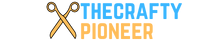

Leave a Reply